Sunrise Lamp Alarm Clock
I’ve been wanting a sunrise lamp for a long time, but I’ve never found the perfect one. Having a free summer, and the knowledge that I would be starting my first full time job in many years in the fall motivated me to actually make something happen. I’m glad I had the whole summer because this project had several learning curves for me — it was my very first electronics project, my first chance to learn how to use a laser cutter, and my first foray back into programming in many years. It turned out to be a lot of fun, and I’m looking forward to doing more projects like this!
Read on for build instructions and links to code, patterns, and components.
The Design
I’ve heard that blue lights are good for waking you up, and red lights help keep you from staying up all night. I don’t know if there’s any scientific support for this idea, but I’m happy to make use of the placebo effect, so it’s the scheme I decided to go with. Getting control over color temperature in one lighting system meant using LEDs, specifically one of these LED strips from adafruit. Since for this project you don’t need individually-addressable pixels you can get away with one of these instead, but you will have to alter the code.
I didn’t want to have to design my own clock and timer — adafruit to the rescue again with the monochron clock kit that has very complete instructions online. There are several different clock faces that you can download for it, and one of them, SevenChron was nearly perfect. My programming skills are definitely rusty, but altering the code was fairly straightforward, and made for a fun way to get back into programming since I could see the results of my code changes in the real word (via blinky lights!). You can download the altered code from github here.
The default time for the lights to ramp up is 35 minutes, but you can change this in the code. You set the alarm to go off when you want to wake up, and it will start the light sequence 35 minutes before then. The first menu item (demo mode) will do the ramp up in a couple of minutes so you can see the progression quickly. You can’t use a simple linear ramp up to brighten the LEDs over time or they will seem to change quickly at first, and then not at all. A great discussion of this, and the source of the intensity look-up table I used in the code, can be found in the Simple Arduino Sunrise Lamp project.
Cable Management
I didn’t want a bunch of ugly cables hanging off the lamp, so I sent everything through one ethernet cable (you can use any 4 conductor cable with a jacket that coordinates with your wall). This way the power cable going to the clock also supplies power for the light strip. You’ll need to hack the clock to do this. The clock comes with a 9v power adaptor, but the lights want 5 volts, so if you want to run them off a single power adaptor you’ll need to bypass the regulator on the clock by soldering in jumper wires as shown (the two yellow wires, one on each side of the board):
Once you’ve done this, *don’t* accidentally use the 9v adaptor again or you’ll blow the LED lights (voice of experience here). Do find a 5v adaptor with plenty of amps, because the light strip will happily slurp down plenty of amps. I used this nice 5v 10 amp adaptor from adafruit.
The red and black wires soldered to the back of the board connect the clock to a switch that turns an extra light on and off. The LEDs never get all that bright, so having a second brighter light to turn on is helpful. You can also plug in a radio instead, if you prefer, or both via a powerstrip. Use hot glue to secure the cable to the board to prevent “vampire taps” from the pins on the chip when you assemble the case (voice of experience again!). The wires are routed out the back of the clock to this powerswitch tail so that the light (or radio, or whatever) can be toggled by the clock and there’s no need to deal with high voltage wiring.
The Lamp Frame
I needed something to mount the LED strip on to hang it on the wall. I used a t-slotted extruded aluminum rod, 20 mm x 20 mm, which you can order from Misumi here.
To actually attached the strips to the rods (on 3 sides, the other side sits against the wall), I designed some laser cut clamps that slide into the slots on the rods and have holes for the strips, along with framing for a sconce. You can find my clamp pattern and my sconce pattern on thingiverse. For the sconce I used this drafting film, which I picked up from a local art supply store, but you can use any flexible translucent material that is safe to laser cut.
And here’s how they go together:
It turns out the order in which you assemble the lamp is VERY IMPORTANT, because once the strips are soldered, they will not be coming off of the frame without a fight (and some desoldering). If you modify the clamps to have open passages you’ll be better able to recover from assembly mistakes. But meanwhile, here’s the order:
- Slide all the clamps in place.
- Snip the LED strip into thirds at the solder joints
- Thread the LED strips through the clamps onto the frame
- Solder the ends of the strips together to make them one continuous strip again. Make sure you solder ground to ground, etc.
- Place electrical tape under the solder joints to keep the aluminum frame from shorting out the wiring.
- Plug everything in and make sure the lights still come on!
- Measure your wall and test-mount, then take it down, bundle and secure any excess cabling, and install the sconce, and remount. You’re done!
Thank you to everyone at Resistor who helped me out, taught me new skills, and pointed me towards useful resources, especially Trammell, Ranjit, Raphael, Matt, Nick, Mimi, and Ryan (thanks for the rare white ethernet cable!).
Update:
Last night I forgot to switch on the sound portion of the system, but it still woke me up on time (at 5:30am, ugh) even without the backup beeps. This makes me very happy.



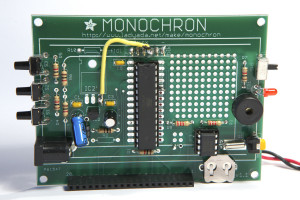
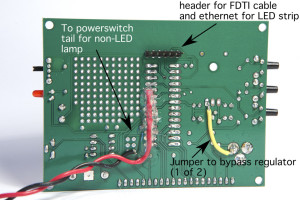




I’d be curious a simple list of parts (BOM) and cost. Looks cool. (side note to NYCR: no openid?)
Ah — I didn’t add it up because I don’t want to know what it ended up costing. The biggest-ticket items were the clock, the powerswitch tail, the power adaptor, and the LED strip. The aluminum was under $20. For the other items, it depends on your situation. For instance, I was able to cut the clamps entirely out of scrap acrylic so that was free, your laser cutting costs will vary depending on where you do it.
Great build, especially the fixture sconce!
tutti in conce!
That looks like a fun project to build. I wanted to build my own sunrise lamp but didn’t have time so I bought a LightenUp! from http://windhovermfg.com/
That’s a great idea! Thanks for sharing. I want to make one, its hard to get up in the dark. I give it 5 stars but couldn’t figure out the #%€^%# star button!!! 🙁
Nice!
I want to try making one. Thanks for sharing this idea.
F.lux is software that adjusts the color temperature of your display at night. The developer has also compiled research on the topic.
http://stereopsis.com/flux/research.html
Could you please post how you hooked up the Ethernet cable to the LED and to the FTDI?
RX/PORTD0 is used for the clock, TX/PORTD1 is used for the data. The colors used on the ethernet don’t matter since it is soldered to the LED strip. The pinout for the six pin connector is:
1. GND
2. NC
3. VCC == 5V jumpered from the IC2 pad
4. RXD == CLOCK
5. TXD == DATA
6. NC
RX/PORTD0 is used for the clock, TX/PORTD1 is used for the data. The colors used on the cat5/ethernet don’t matter since it is soldered to the LED strip. The pinout for the six pin connector is:
1. GND
2. NC
3. VCC == 5V jumpered from the IC2 pad
4. RXD == CLOCK
5. TXD == DATA
6. NC
Out of curiosity, did you find the brightness of the LED strip to be enough? I stumbled onto your post when I was looking at options for clock / dimmer options, but I’m planning on using a high-lumen LED bulb instead. I always sort of knew the importance of light and light colors on a person’s sleep, but I didn’t really get it until I moved to a new house and started getting really bright morning light in the bedroom. But I don’t wake up so easily on cloudy days (and that sunrise keeps getting later and later!), so I’ve been looking for a *bright* ~5000K light source to properly mimic that wonderful morning sun.
Wow! That’s awesome and so much more advanced then I was expecting…I was thinking “Sure, this will be easy, just get a Cree Daylight bulb for my bedside lamp ($13 at Home Depot) and a GE 24 hour plug-in timer ($4 at Home Depot) and set it for the time I want it to go on and off.” You’ve really set the Sunrise Alarm creation bar high. Thanks for the idea 🙂
Does anyone know if this project is up for purchase, assembled, and ready for use? If not is there any possibility of doing that?
Awesome! Can you program it for different times for different days and/or to /not/ go off on the weekend?
Thanks for the tutorial! I used it as inspiration to my “Sunrise” RGB strip, which mirphed into $4 Smarthome: [ http://firenet.artpi.net/ – see demo video here. ] It packs IFTTT , Siri integration, color transition rgb strip as as yours, and more
Color transition part of video here: [ https://youtu.be/AjtrikwHB_Y?t=3m27s ]
Does anyone know if this project is up for purchase, assembled, and ready for use? If not is there any possibility of doing that?