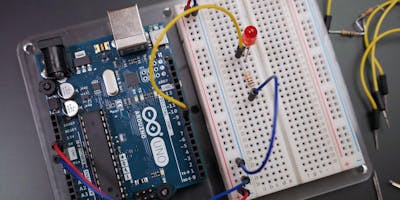Intro to Soldering Workshop: Make an LED Tile is taking place at NYC Resistor on Sat, Nov 16. Tickets are available on Eventbrite.
Soldering is one of the most important skills you’ll need for working with electronics. Come join us for an introductory through-hole soldering workshop. Soldering enables you to create sturdy connections between electrical components.