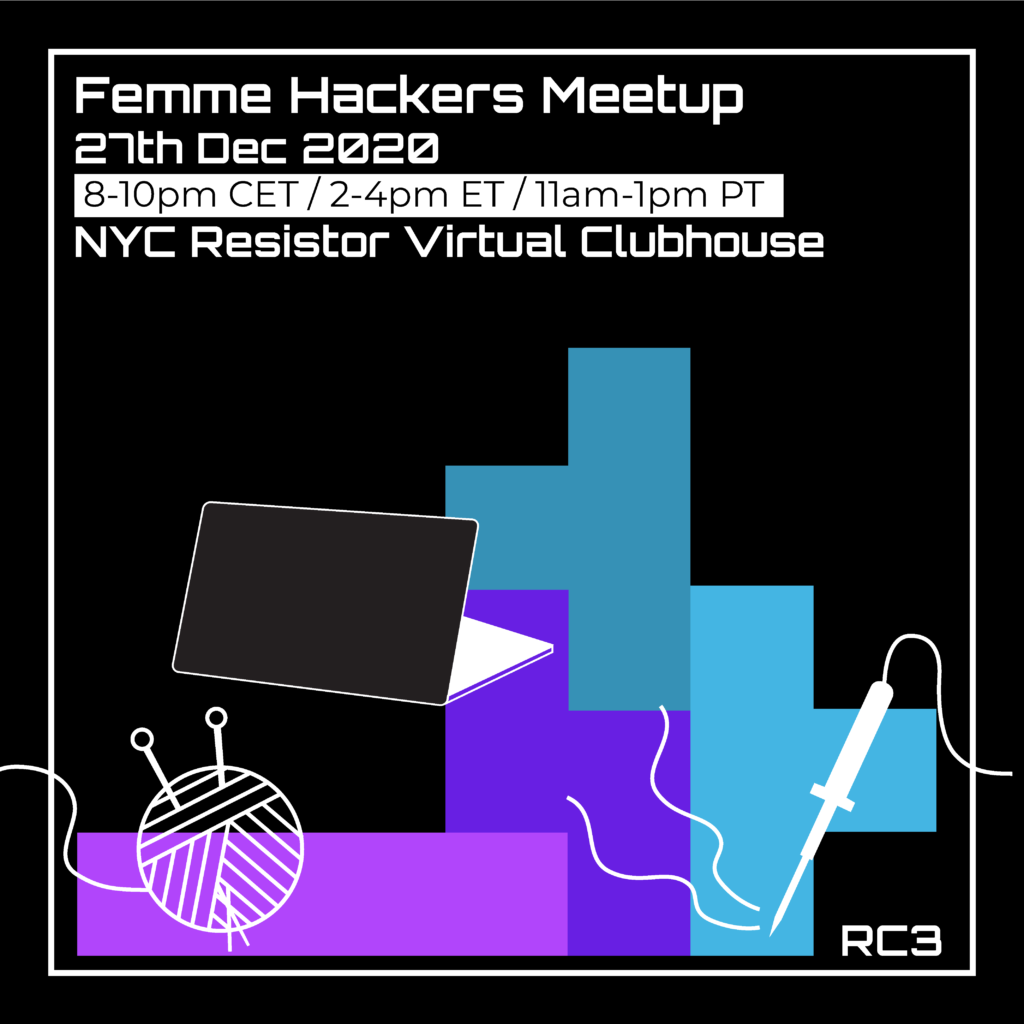We are super excited to be launching our virtual NYCResistor space – NYC Resistor Clubhouse and Hackerspace connector – in conjunction with Chaos Computing Congress 2020 (CCC) this year known as RC3 – Remote Computing Experience. You can join in 2D on your desktop and mobile browser, or you can join in VR — all major headsets are supported. For best browser experience we recommend Firefox or Brave. (On chrome you will experience a very slow frame rate). For VR, just go to the link in your browser and follow the instructions.
There are no need to get tickets, but we’ve created Eventbrite pages for each event so if you want a calendar link, sign up for a free ticket and it will sort out the timezones for you.
We are planning to have 3 events and also encourage you to submit art:
***Generative Art Gallery***
Place: Hackerspace connector
Github: https://github.com/hackerspace-zone/art
If you’re into generative art, we would love to show off your art. You’ll code it as an Aframe javascript component and we’ll include it in the room html code. There are some examples in this github and instructions in the readme.
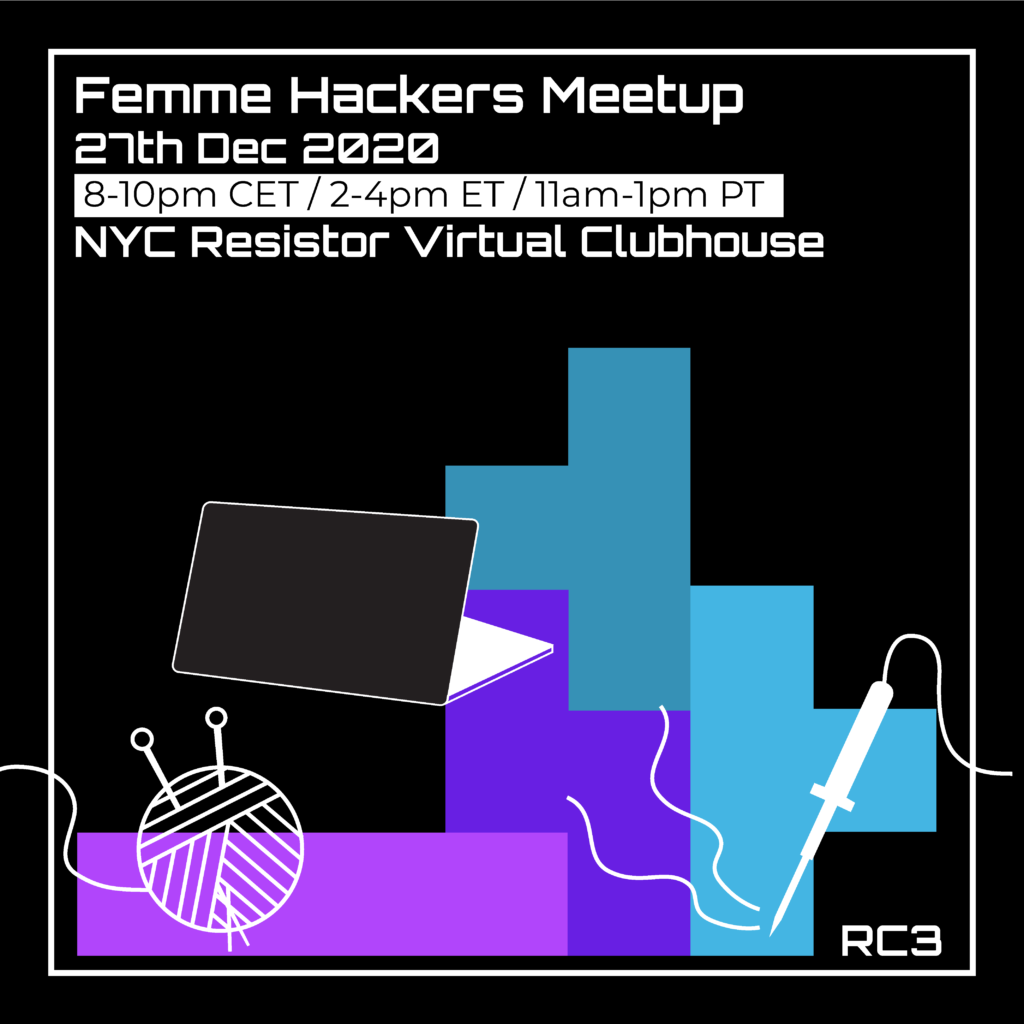
***Femme Hackers Meetup***
Times: Sunday 27th Dec, 8-10pm CET, 2-4pm EST, 11am-1pm PST
Place: NYCResistor Clubhouse main space
Tickets: Meetup
Inviting all femme identifying folks to join in an international meetup – come meet other femme identifying makers, hackers, crafters, activists from various walks of life. When you create your avatar name – also include which country / state you’re in.
***Hacker Dance Party***
Times: Sunday 27th, 10pm – late CET, 4pm EST, 1pm EST
Place: NYCResistor Clubhouse backroom and rooftop
Tickets: Dance Party
Come join our line-up of DJs and dance against the backdrop of NYC. We will have LEDs and Club Mate!

***Avatar Fashion Show ***
Times: Wednesday 30th Dec, 11pm CET, 5pm EST, 2pm PST
Place: NYCResistor Clubhouse rooftop
Tickets: Fashion Show
Show off your best avatar at our avatar fashion show!! There are many ways to play, model your own avatar, rig one or reskin an existing avatar with your own textures. Our only restriction is that you keep polygon count below 5,000 and textures no larger than 1024×1024.
If you want to enter the fashion show, please drop us an email at [email protected] and show up to the fashion show 15 minutes before hand so we can create the line-up.
Resources:
The documentation here contains a github link where you can get the base model. Updates not in the document: You should use Blender 2.91 and the latest Hubs exporter.
For examples of how to rig your own model, watch this handy tutorial.
Additional things to know:
- The lattice component morphs the model into skirt formation (will happen when the modifiers are applied on export). If you want a non-skirt robot model just delete the lattice modifier.
- Make sure your animations are not in
edit mode when you go to export. Go the the animation tab in Blender and make sure the bars in the key frame area are not green. If they are, click into that area and hit tab. If the bars turn orange, you’re good to go. – Do not try to apply modifiers before exporting, instead check the Apply Modifiers box in the export settings when you export.
- Make sure your Hubs components are in the right place: animation components (like
idle_eyes) go on the avatar root, and morph keys (aka shape keys, used for, say, animating the mouth when talking) go on the mesh.
If you want to be a friend of NYCResistor on withfriends, join us here!