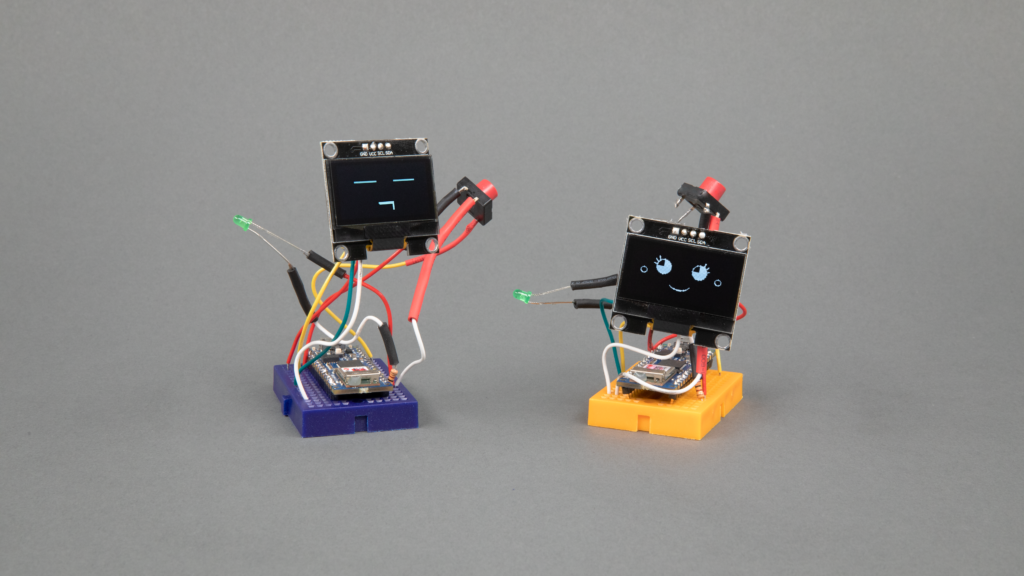Experience _slayer2000_‘s Digitally Enchanted Mirror at the Interactive Show coming up June 10!
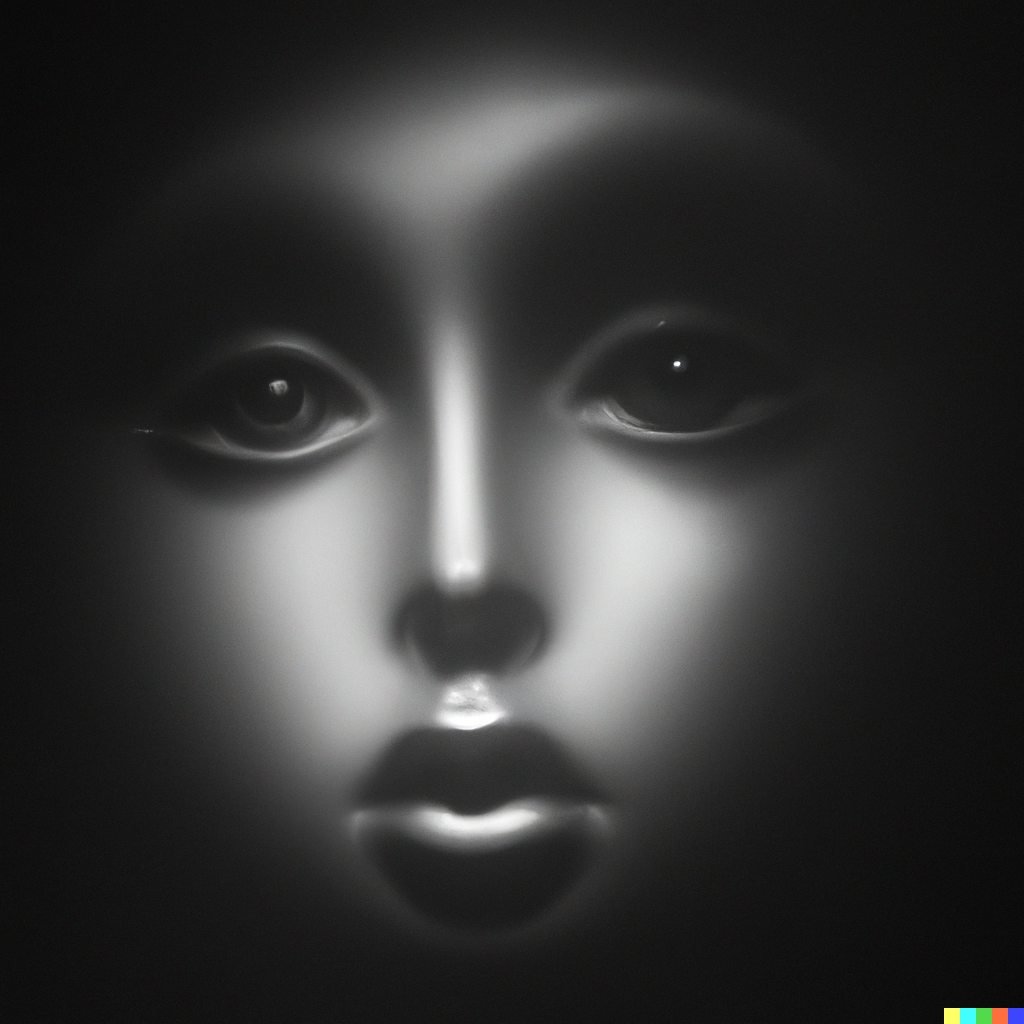
Whispers from the Reflective Realms: The Digitally Enchanted Mirror:
“Brace yourself as this interactive piece invites you to embark on a profound introspective journey. As you gaze into the ethereal depths of the mirror, you will be captivated by its mystical allure. Dare you peer into its depths and awaken the binary magic that lies dormant within? The mirror’s haunted gaze holds answers to your most pressing queries, but heed this caution: the truth it reveals may be a haunting symphony of light and darkness.Only for those who are ready to surrender their deepest doubts and fears questions become keys that unlock the forbidden knowledge that dwells within. The mirror’s ancient enchantments offer glimpses into the deepest recesses of one’s soul, where whispered secrets and forgotten dreams intertwine. But be wary to not get lost in this labyrinth of twisted wonder. Embrace the shadows that dance upon your reflection, for in their depths lie revelations and self-discovery beyond imagination’s grasp as where the line between reality and imagination fades away, it only leaves the raw and unadulterated essence of your true self.”
Artist: _slayer2000_
The 13th Annual Interactive Show: Robot Phreak Show
NYC Resistor’s Interactive Show returns for its 13th iteration. Our annual party and fundraiser invites hackers from around the region to show off their cool interactive projects with free beats and beers provided. Tickets $17.85 ($15 + fees) in advance, $20 at the door.
This year’s theme is Robot Phreak Show. Our bots have been cooped up too long, it’s time to let their chaos reign. More projects to be announced soon. Keep checking the Resistor Blog and follow us on Instagram for previews!