HTOP makes TOP look bad

I thought I’d make the first Software post to the blog. And since I am always on the hunt for good console, non-GUI, based applications to make my life easier, I thought I should share one of my findings.
For those of you who use ever used Linux or Unix in an environment where you only had access to a terminal, and you wanted to see an overview of system resources, you have probably used top. Top is nice little task manger that displays whats running, and its memory, cpu, owner and so on. But its ugly and a bit hard to understand. It looks something like this:

I don’t like it at all, and searching for a something to replace it, I found HTOP. Their website doesn’t really glorify how great this tool is, and their screen shots are blah, so here is one of mine.
As you can see everything is pretty =). Shows you what all yours cores are doing, even in my beefy 8 core machine. The ownership of a process not only by the user, but by another process which called it. It also supports mouse clicks (one of the few terminal applications that do). And can be customized completely to your liking for each user on your system. In public spaces people are often wowed by it, because it looks so kick ass, especially in full screen.
It took some time to understand what the colors in the graphs were, so I’ll label them here. Red is system usage, blue is idle usage, and green is user usage.
This has been an application I have used almost daily for the past year. Its also a rare sight, as most console applications lack in the level of control that htop gives you. Enjoy it!
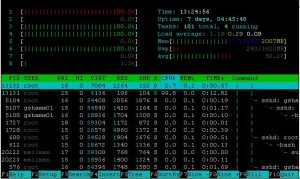
[…] not as useful as HTOP, but its still handy if your tired of white backgrounds that hurt your eyes. –Link […]