ATTiny10 programming
Using Darrel Tan’s Programming the ATTiny10 instructions and a SOT-23 breakout board by Raphael, I was able to flash one of these very small MCU chips. Given the small package, these programmable devices can be dropped just about anywhere on a circuit that a transistor would be used.
Unlike Tan, my FTDI breakout cable does not have DTR, so the reset pin on the chip needs to be pulled low manually to put it into programming mode, and the pinout adjusted. Full instructions after the break…
TXD (Orange) --///--+
| +----------------------+
CTS (Brown) ---------+---| TPI DATA (1) RESET | ------+
GND (Black) -------------| GND VCC | ---+ |
RTS (Green) -------------| TPI CLK NC | | |
+----------------------+ | |
| |
VCC (Red) -----------------------------------------+ |
|
GND (Black) --------- -------------------------------+
In /usr/local/etc/avrdude.conf add:
programmer id = "dasaftdi"; desc = "tiny10 no reset, sck=!rts mosi=!txd miso=!cts"; type = serbb; reset = ~4; sck = ~7; mosi = ~3; miso = ~8; ;
Test program to generate a square wave output on pin D2. My version of avr-gcc doesn’t support the ATTiny10, so I’ve hardcoded the register assignments and pass in the wrong device name to the compiler.
#define DDRB2 2
#define DDRB 0x01
#define PORTB 0x02
.global main
main:
ldi r16, (1 << DDRB2)
out DDRB, r16
loop:
ldi r16, (0 << 2)
out PORTB, r16
nop
ldi r16, (1 << 2)
out PORTB, r16
rjmp loop
Compile and generate an Intel hex file:
avr-gcc -mmcu=attiny11 test.S -o test.elf avr-objcopy -O ihex test.elf test.hex
Manually pull the reset line to ground and flash with this command (substitute the correct path to your FTDI device:
avrdude -p attiny10 -c dasaftdi -P /dev/tty.usbserial-FTE531WL -U flash:w:test.hex
If all goes well, release the reset line and put a scope on pin 4. You should see something like this:
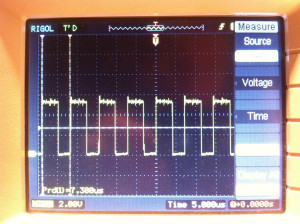
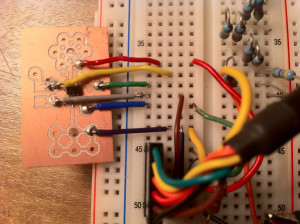
[…] reading after the first duplicate read succeeds. There are enough pins on the Tiny85 (or even the microscopic Tiny10) and plenty of space left if I wanted to add a switch to select between different IDs, but this […]